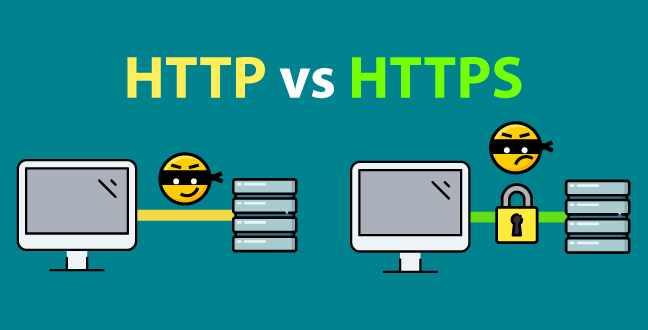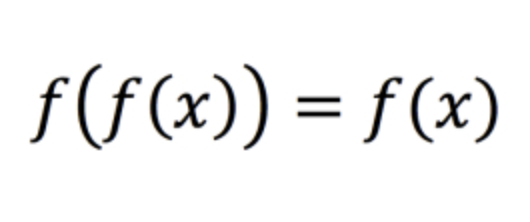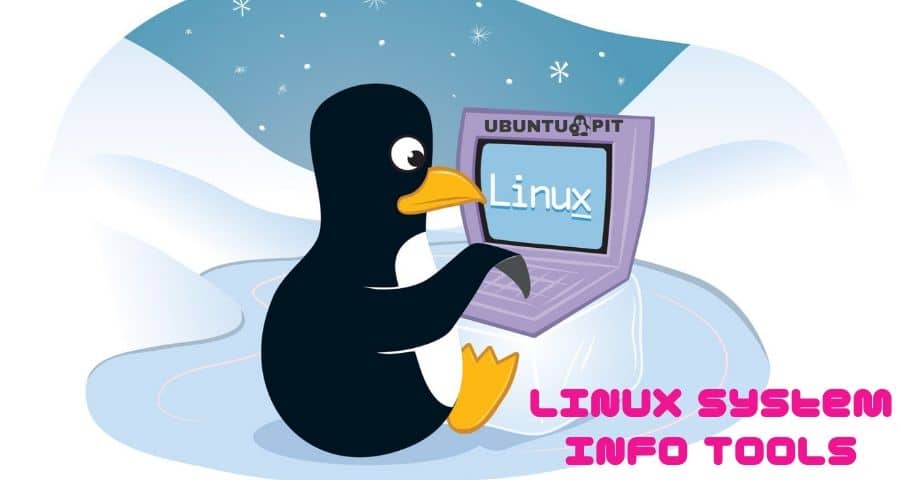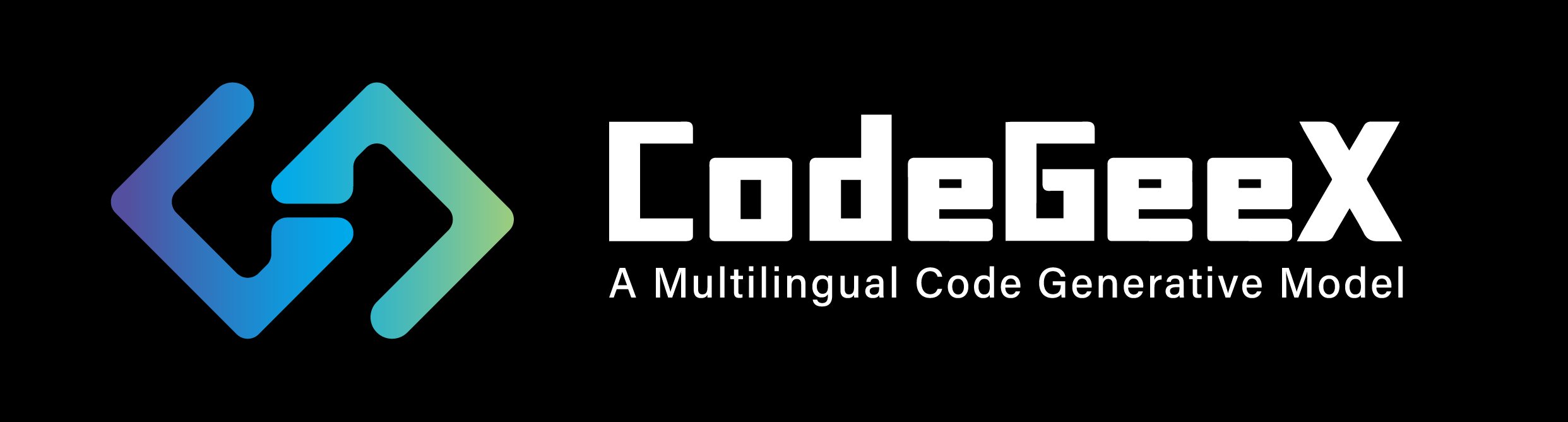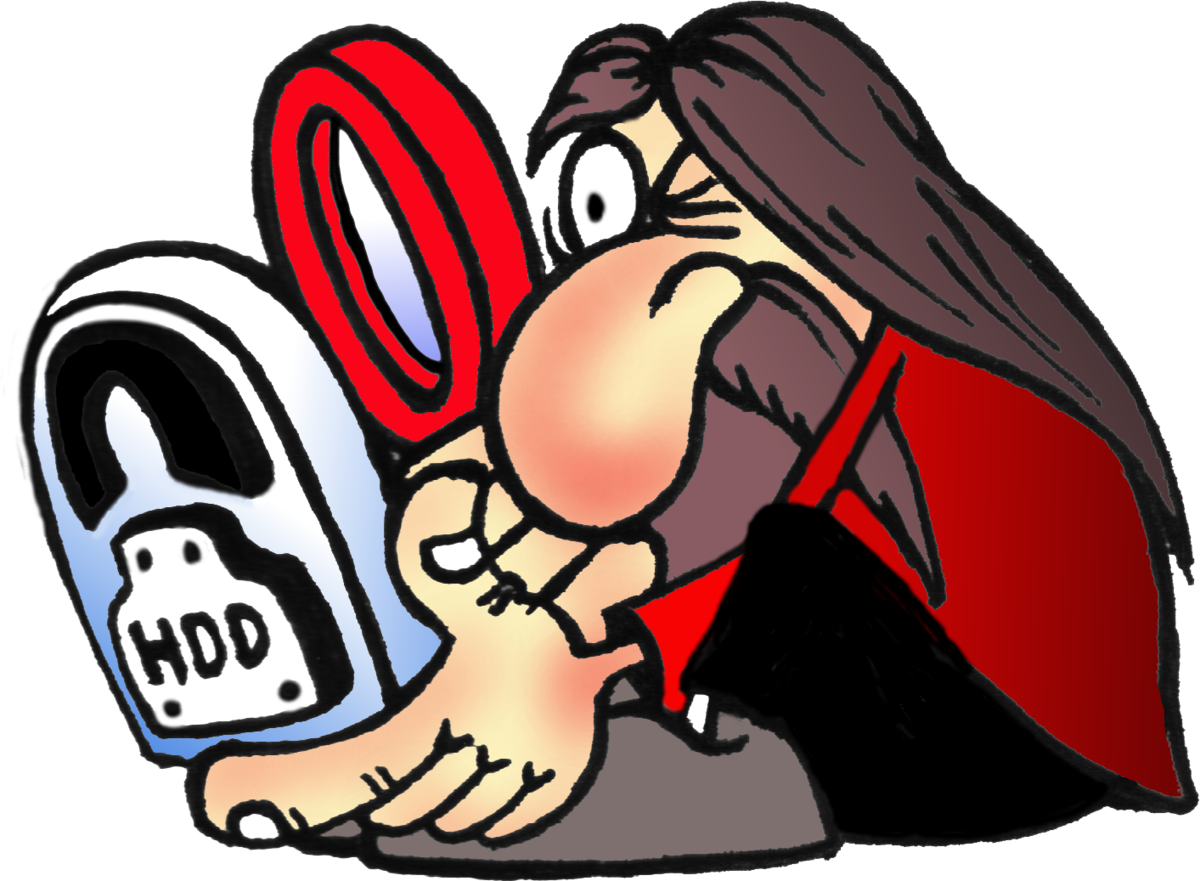1
2
3
4
5
6
7
8
9
10
11
12
13
14
15
| # 嗅探目标ip系统信息
sudo nmap -O 180.101.49.12
tarting Nmap 7.80 ( https://nmap.org ) at 2021-08-20 14:59 CST
Nmap scan report for 180.101.49.12
Host is up (0.0084s latency).
Not shown: 998 filtered ports
PORT STATE SERVICE
80/tcp open http
443/tcp open https
Warning: OSScan results may be unreliable because we could not find at least 1 open and 1 closed port
Aggressive OS guesses: Linux 2.6.18 - 2.6.22 (92%), D-Link DWL-624+ or DWL-2000AP, or TRENDnet TEW-432BRP WAP (90%), OneAccess 1641 router (90%), 3Com SuperStack 3 Switch 3870 (88%), HP ProCurve 2524 switch or 9100c Digital Sender printer (86%), Blue Coat PacketShaper appliance (86%), Satel ETHM-2 intruder alarm (86%), Apple TV 5.2.1 or 5.3 (86%), AVtech Room Alert 26W environmental monitor (85%)
No exact OS matches for host (test conditions non-ideal).
OS detection performed. Please report any incorrect results at https://nmap.org/submit/ .
Nmap done: 1 IP address (1 host up) scanned in 9.61 seconds
|